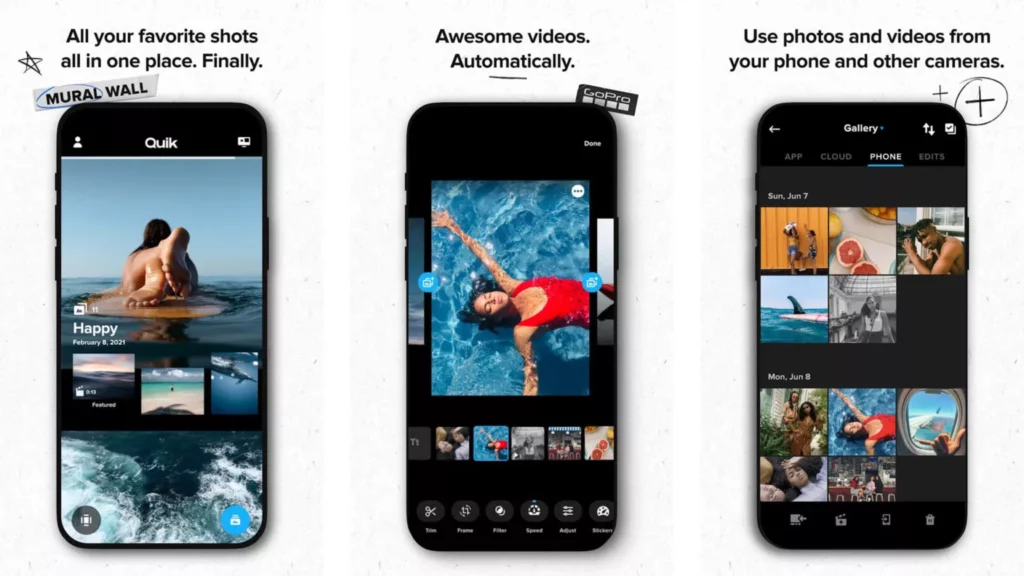In a time where smartphones can do most of the things a computer could do, video editing is another task you can accomplish with any average smartphone. Even though phones do not have the required specs or processing power to replicate the video editing experiences such as Adobe Premiere Pro or Final Cut Pro, there are a number of apps you can use to get the basic video editing steps done efficiently. With some patience and know-how, you can even edit full vlogs with your phone using one of these apps. Here are the top 5 video editing apps for Android phones.
Adobe Premiere Rush
Price: Free (in-app purchases)
Rating: 2.8/5
Google Play Link: https://play.google.com/store/apps/details?id=com.adobe.premiererush.videoeditor&hl=en&gl=US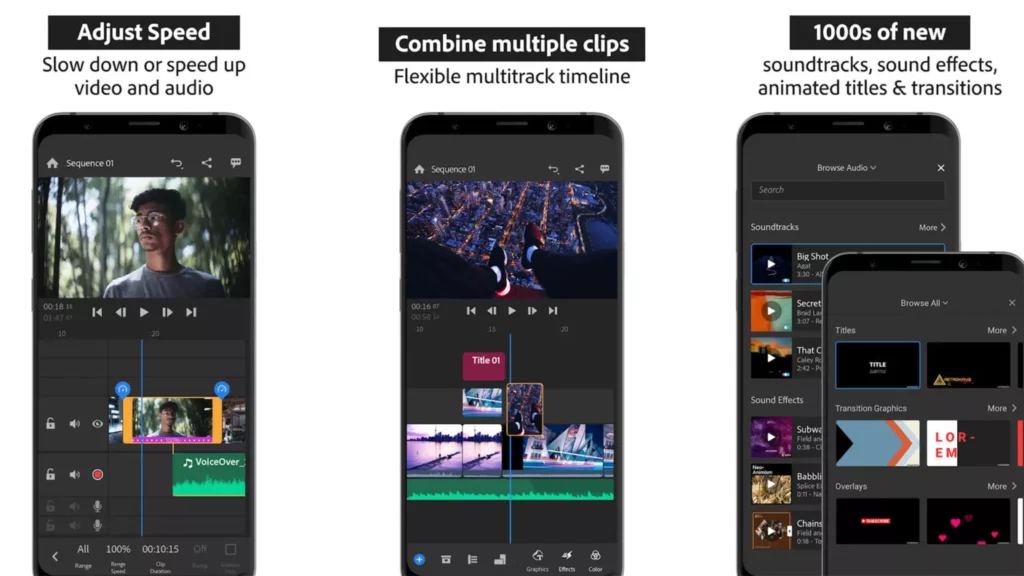
Adobe Premiere Rush can be considered an above average video editing app available for Android. It includes numerous great features such as unlimited exports, background music and animated titles for videos, video effects, and the ability to crop videos to customize and share to social media sites including TikTok, Facebook, YouTube and Instagram directly from the app itself.
You can also access more premium features if you upgrade to the Adobe Premiere Rush Creative Cloud Express, at $9.99 per month. Upgrading to Creative Cloud Express comes with premium features like:
- Access to all Premiere Rush premium content
- Ability to sync video projects across mobile and desktop
- Creative Cloud Express features
- Photoshop Express
- 100GB of cloud storage
Quik
Price: Free
Rating: 4.3/5
Google Play Link: https://play.google.com/store/apps/details?id=com.gopro.smarty&hl=en&gl=US
GoPro Quik is a new generation photo and video editing app available for Android users. Unlike most video editing apps for android, Quik is completely free and offers some cool features at no extra cost:
- Mural: a collection of your favorite pictures and videos automatically edited as one video
- Unlimited backup of images and videos at original quality
- Create slow motion videos or speed up videos
- Frame Grab: Turn videos into photos
- Beat-sync edited videos automatically with royalty-free tracks
Quik also offers the ability to link your GoPro camera and combine videos and photos taken from both mobile and GoPro.
Also check out our xvideo studio app!
InShot
Price: Free (contains ads, in-app purchases)
Rating: 4.8/5
Google Play Link: https://play.google.com/store/apps/details?id=com.camerasideas.instashot&hl=en&gl=US
InShot is another powerful but simple video editing app for Android. It heavily focuses on filters, video trimming, transitions, and adding music to create short video clips. InShot also includes the basic features of video editing apps such as video cropping, and direct sharing to social media platforms such as TikTok, YouTube, etc.
Users can also unlock InShot Pro at $3.99 a month which will give users access to 4K video editing, visual effects, sticker packs, and animations, in addition to the app being fully unlocked with no ads.
VivaVideo
Price: Free (with in-app purchases)
Rating: 4.3/5
Google Play Link: https://play.google.com/store/apps/details?id=com.quvideo.xiaoying&hl=en&gl=US
VivoVideo is one of the top rated video editing apps for Android. It offers the basic and most useful video editing functions such as cutting/trimming videos, merging videos, editing videos with music and/or cool transitions, adding text and stickers to your videos, and many more.
VivoVideo also offers stylish themes to create vlogs directly from your smartphone and has the ability to add short videos by putting together images as well.
The videos edited with VivaVideo are restricted to a certain amount of time and are watermarked. In order to remove these restrictions and also access more premium features, monthly and annually billed subscriptions are available for users.
CapCut
Price: Free
Rating: 4.3/5
Google Play Link: https://play.google.com/store/apps/details?id=com.lemon.lvoverseas&hl=en&gl=US
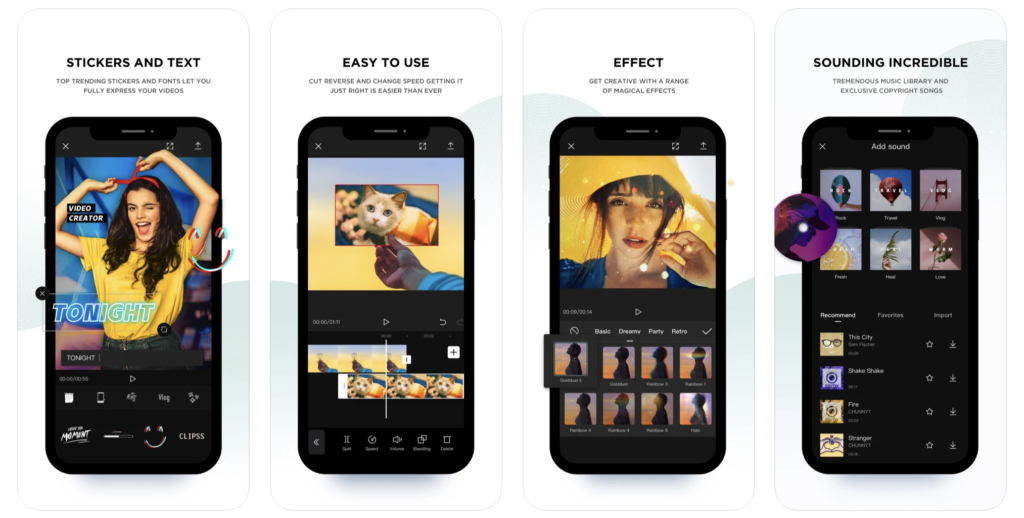
Formerly known as Viamaker, CapCut is a super easy to use, all-in-one video editing app that helps you create amazing video clips. CapCut is largely popular nowadays owing to TikTok, where users can edit video clips with CapCut and directly post to TikTok through CapCut.
CapCut offers a massive music library with exclusive copyright songs that users can incorporate into their videos. Advanced filters and effects open up a world of possibilities for content creators and vloggers, with the added ability to include different fonts and stickers to videos. The best part about all of this is, CapCut is completely free.
These are only some of the best video editing apps for Android among numerous more. You can find more new and popular video editing apps for Android on Google Play. Also check out our piece on xvideo studio app!